




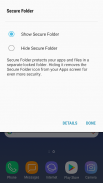


Secure Folder

Description of Secure Folder
Samsung Knox Secure Folder is a security-focused application designed to safeguard sensitive data on Android devices. This app, often referred to simply as Secure Folder, allows users to create a private, encrypted space where they can store apps, files, and data separately from the main storage of the device. By utilizing this app, users can ensure that their personal information remains protected from unauthorized access, making it particularly useful for individuals who manage both personal and work-related content on the same device.
The primary feature of Samsung Knox Secure Folder is its ability to compartmentalize applications and data. Users can download and install apps directly within the Secure Folder environment, creating a distinct boundary between personal and professional data. This separation helps maintain privacy, as apps running in the Secure Folder do not interact with those outside it, thereby reducing the risk of data leaks.
User authentication is a key aspect of Secure Folder. The app supports various methods for securing access, including PINs, passwords, and biometric recognition, such as fingerprint scanning. This multi-layered security approach ensures that only authorized individuals can access the encrypted folder, providing peace of mind to users concerned about data breaches or unauthorized use of their devices.
Another useful feature is the ability to easily move files and apps into the Secure Folder. Users can select items from the device's main storage and transfer them into this private space with just a few taps. This functionality allows for quick organization of sensitive material, whether it be personal photos, financial documents, or confidential work files.
Samsung Knox Secure Folder also supports backup and restore options. This means that users can securely back up their data stored within the Secure Folder to their Samsung Cloud account. By doing so, they can easily recover their files if they switch devices or experience data loss. This feature emphasizes the app's commitment to safeguarding user data while providing flexibility in managing it.
In addition to file management, Samsung Knox Secure Folder enables users to customize the apps available within the secure environment. Users can download various applications specifically for use within the Secure Folder, allowing them to tailor their secure experience according to their needs. This can include social media apps, messaging services, or productivity tools, all kept separate from the main app ecosystem on the device.
The app also benefits from regular updates, ensuring that it remains in line with the latest security protocols and enhancements. Users can expect improved features and security measures to be implemented over time, reflecting Samsung's dedication to maintaining a secure environment for their users.
Samsung Knox Secure Folder is designed to be user-friendly, with an intuitive interface that allows easy navigation. Users can quickly access their secured files and apps, making it a practical solution for those looking to enhance their data protection without facing a steep learning curve.
For individuals using Samsung devices, downloading Samsung Knox Secure Folder can be a straightforward addition to their security toolkit. The app is compatible with various Android versions, ensuring a wide range of devices can benefit from its features.
As mobile security continues to evolve, Samsung Knox Secure Folder stands out as a robust solution for individuals looking to protect their sensitive information. By providing a secure environment for both apps and files, it offers users complete control over their data.
The app’s ability to compartmentalize data, its robust authentication methods, backup capabilities, and regular updates make it a reliable choice for users prioritizing security. Whether for personal use or professional needs, Samsung Knox Secure Folder serves as a critical tool in the modern digital landscape.
With its comprehensive features and commitment to user privacy, Samsung Knox Secure Folder is a valuable asset for anyone seeking enhanced security on their Android device.


























